Hyperbolic Network Storage Now Available.
We are thrilled to announce Network Storage, one of our most requested features from customers! Persistent storage has consistently topped our user feedback, and we're excited to finally deliver this capability that allows you to preserve your data, development environments, and datasets across GPU instances. Network Storage eliminates the frustration of cold starts and data re-uploads, giving you the ability to preserve your data in your workflows while maximizing cost efficiency. Your valuable work remains intact even when instances terminate, representing a significant leap forward in our platform's flexibility and user experience.
Users can attach persistent network storage to GPU instances, allowing for new storage creation with custom sizing or existing storage attachment. The price for network Storage is ≈ $0.0766/TB/month, with sizes ranging from 256GB to 8TB. The main advantage is that your data will be stored even if the instance is terminated.
Why Network Storage?
Mitigate Cold Starts: Eliminate waiting time when launching new instances by having your environment and data ready to go. Network Storage allow you to keep your development environment persistent, so you don't have to reinstall packages and reconfigure settings with each new session.
Cost Efficiency: Save money by paying only for the storage you need. Network Storage eliminate the need to provision excess storage upfront and allow you to scale as your projects grow, optimizing your budget allocation.
Optimize Data Management: Keep your research organized with dedicated storage that persists with your GPU instances. Separate your data from compute resources for better workflow management and collaboration.
Minimize Data Transfer Delays: Reduce time spent uploading and downloading datasets between sessions. Your data remains persistent in the cloud, allowing you to resume work instantly without lengthy transfer operations.
How to Add a Network Storage
Here's a step-by-step guide to working with Network Storage:
Adding new storage: Create a persistent storage space by selecting "Create New Network Storage" during GPU instance setup. You'll need to specify a unique name and choose a size between 256GB and 8TB using the slider.
Attaching existing storage: Connect previously created Storage to your instance by selecting "Attach Existing Network Storage" and choosing from your available Storage in the same region. This allows you to access your data across different GPU instances.
Deleting Storage: Manage your storage by removing unnecessary Storage through the Storage dashboard. Note that this action permanently deletes all data stored in the storage, so be sure to back up important files first.
Billing information: Network Storage are billed at approximately $0.0766/TB/month, charged to your account regardless of whether they're attached to an active instance. You'll have a one-month grace period after a failed payment before storage deletion.
Try out network storage now at https://app.hyperbolic.ai/storage
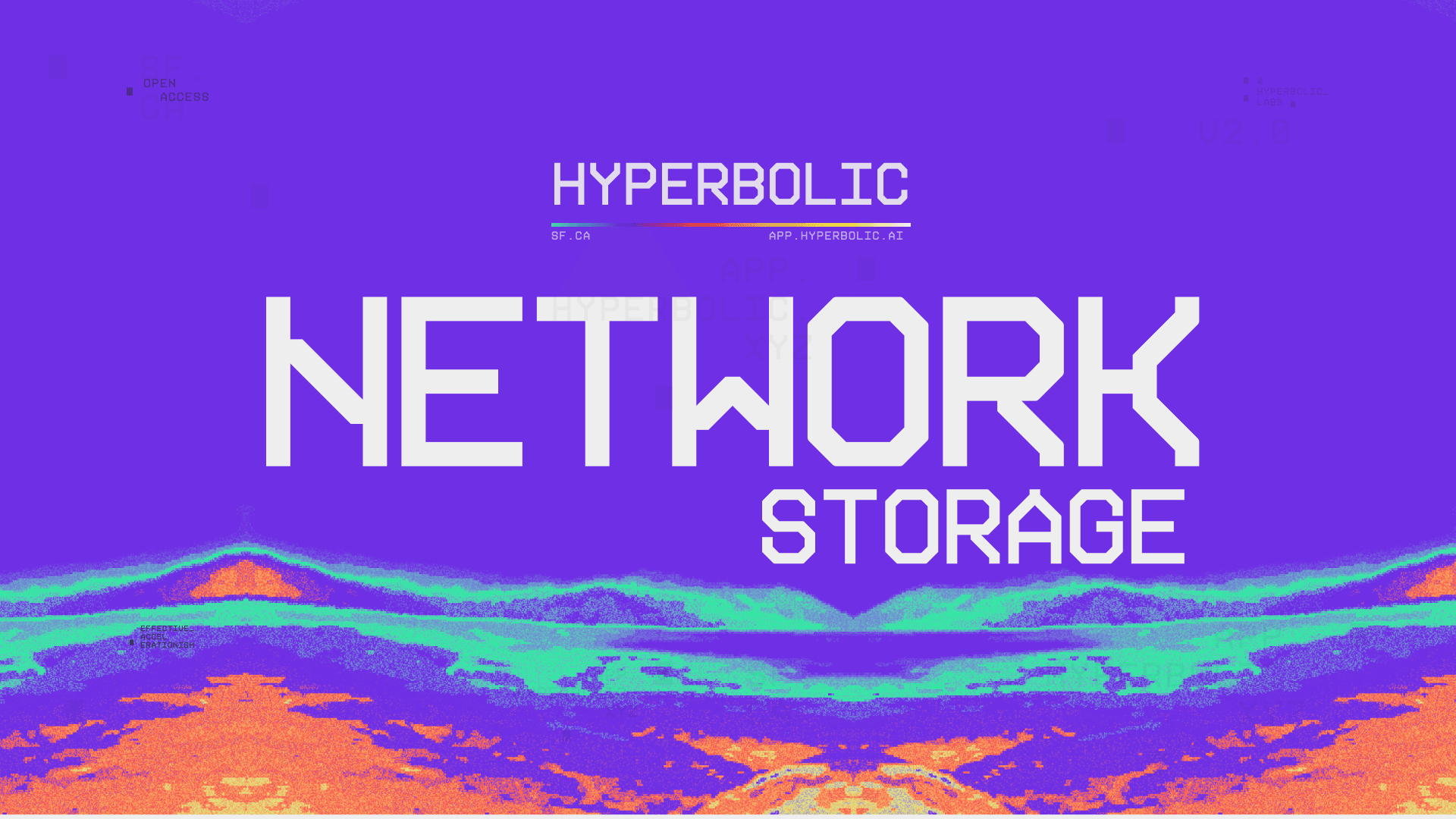
About Hyperbolic
Hyperbolic is the on-demand AI cloud made for developers. We provide fast, affordable access to compute, inference, and AI services. Over 195,000 developers use Hyperbolic to train, fine-tune, and deploy models at scale.
Our platform has quickly become a favorite among AI researchers, including those like Andrej Karpathy. We collaborate with teams at Hugging Face, Vercel, Quora, Chatbot Arena, LMSYS, OpenRouter, Black Forest Labs, Stanford, Berkeley, and beyond.
Founded by AI researchers from UC Berkeley and the University of Washington, Hyperbolic is built for the next wave of AI innovation—open, accessible, and developer-first.
Website | X | Discord | LinkedIn | YouTube | GitHub | Documentation
:format(webp))
:format(webp))
:format(webp))
:format(webp))
:format(webp))
:format(webp))
:format(webp))
:format(webp))